 I get asked (a lot) how in the world I have time to keep up with Twitter. Well, I don’t…at least not in the way you think. Unlike the caricature most folks have in their minds of what Twittering entails (non-stop chattering on the computer with total strangers or whipping off endless text messages about the dog’s new trick), my use of the social medium is singular: it’s an information pipeline.
I get asked (a lot) how in the world I have time to keep up with Twitter. Well, I don’t…at least not in the way you think. Unlike the caricature most folks have in their minds of what Twittering entails (non-stop chattering on the computer with total strangers or whipping off endless text messages about the dog’s new trick), my use of the social medium is singular: it’s an information pipeline.
Throw in a simple-to-use, free software program that makes staying on top of things easy and all I have to do is sit back and let all that industry buzz goodness come streaming my way. No heavy lifting, babysitting, or hassle factor.
But oh, you’d be amazed at what I’ve learned there.
Here’s how you can get yourself into the loop:
Taxi to the runway
Step One: Sign up with Twitter
It’s free and easy to set up. Just head to twitter.com (or click here to learn more about it, then visit the little blue bird).
Step Two: Line up your list
You need to subscribe to some good tweets. This is probably the most frustrating step for a first time user, since it requires finding that one terrific stone to turn over that will reveal treasures underneath. Once you find it, though, the process picks up speed and is exponentially easier.
The best place to start is on the profile page of someone you already know (um…me, maybe?), then click on the “Follow” link below their name. Step two done. You’ll now receive all their posts (aka: tweets).
Step Three: Follow the birdseeds
Click on the “Following” link at the top of their sidebar. This will show you a list of everyone they’re following—folks they believe are in the know. Admittedly, the list will typically be pretty diverse, a mix of both professional and personal interests (explaining Lance Armstrong and much of the Team Astana cyclists on mine). By scanning these pages, you’ll find people and companies who fall into your store category. Click on the small “Follow” link below their names and they’ll be added to your subscription list tout de’suite.
Step Four: Follow MORE birdseeds
Click on those people’s names and be taken to their profile pages where you can begin the process again, checking out who they follow. It doesn’t take long to build up your own library of information sources. I did a bit of this today, adding tweets by people who share my interest in paper-—some I know, some I don’t…and some that allow me a glimpse at your competition, including a handful of home studios.
Alternatively, you can use the search feature on Twitter (top right corner of the screen), but be forewarned: a company name as specific as Wellspring will pull up anything that includes the town, the adjective, a middle school, and a theater by the same name. Be sure to check the “Matching Users” section at the top of the sidebar first, before the list of tweets on the left. Click on the name, and you’ll be taken to their profile.
Depending on the search term used, you may also be…um…treated to an eyeful of foul language and seriously childish behavior. Fear not. The kind of people you’ll be following won’t talk that way…or if they do, you can always unsubscribe with one click.
Get off the ground
Now that you have the core of your subscription list assembled, what do you do with it? How does this translate into information?
Step Five: Return to your nest
Click on the Home link at the very top of the Twitter page. There, you’ll find posts by everyone you’re following, including their responses to people who are following them. Entries beginning with “@so-and-so” are tweets being sent directly to the person after the symbol. Those are links too. Click there, to begin the trolling process yet again.
Reading tweets is kind of like being at a virtual cocktail party with a lot of people talking at once. You’ll catch snippets of information—many of which will be original posts—that give you a peek at what they’re doing, what’s new, and what is coming next.
Part 2: Flying the friendly skies
Later this week I’ll tell you about a free software program that goes out there, gathers your subscribed tweets, sorts them, and puts them someplace to be read when you have the time. Makes this whole Twitter thing as easy as reading the morning mail…minus the bills.
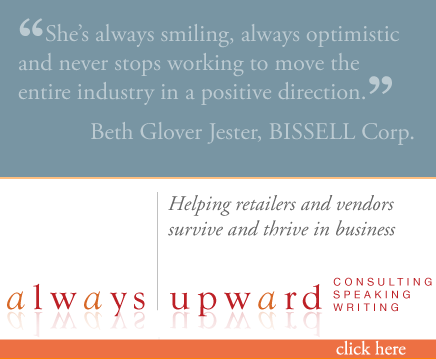

Click here to tell me what you think....
Wow – thanks Cinda. I have signed on and am following a few people and subjects but I didn’t know how to find the really important areas that I want to watch. Just learned something today!
Cinda,
I just spent the entire weekend educating myself about Twitter and how I can integrate it with my website/blog, along with my Salutations Facebook Page and LinkedIn profile. I created a Twitter account and got up and running. Lo and behold, I went to your blog last night and saw this post, which describes step-by-step everything I went through. It looks like I should have waited a few more hours and saved myself a lot of trial and error!
By the way, I’m following you . . . . (sounds ominous).
Holly
There are two ways to follow replies, and it can be changed in your settings, under notices. When it is set to “Show all replies,” you see all the replies that the people you follow send, even if you don’t follow the people they are replying to. Some people do a lot of replying, and this can really clog up your Twitter stream. On the other hand, if you are following an industry guru, seeing who they reply to might lead you to more people that you want to follow. You have to weigh the advantages and disadvantages of this.
The second way is to only see replies to the people you’re following. So if you are following A and B but not C, you will see A’s reply to B, but not A’s reply to C. This enables you to follow conversations between two people you care about without seeing a lot of extraneous stuff. I found the first way helpful at first, because it enabled me to find a lot of good people quickly. As I followed more and more people, my twitter stream began to have too much extraneous stuff that didn’t interest me, and changing to the second way of viewing replies helped a lot.
Thanks Kathy! I learn something everyday here with you all (would have said y’all, but…)
I think that anyone who hasn’t joined RetailSpeaks and Cinda and the rest of us is missing a whole of really good everyday “to the bank “stuff!
Click here to tell me what you think....