![]() The last couple of posts (here and here) focused on the negative impact EdgeRank has on Facebook page posts, essentially whittling their recipient audience to a paltry 6% (for most) to 12% (the lucky ones). The suggestions offered had to be undertaken by fans, leaving page admins feeling pretty helpless.
The last couple of posts (here and here) focused on the negative impact EdgeRank has on Facebook page posts, essentially whittling their recipient audience to a paltry 6% (for most) to 12% (the lucky ones). The suggestions offered had to be undertaken by fans, leaving page admins feeling pretty helpless.
So…time to focus on what those of us “behind the curtain” can do, in hopes of turning at least a little of the tide back our way.
First, a stark reality.
Old school:
Great original on-site content = more fan engagement
New school:
Less original on-site content = more fan engagement
What that means:
Outbound* links are more valuable than words typed into a post.
* According to EdgeRank, the most valuable links are those that point back to something inside Facebook, but who wants to do that?
Typing a truly rich, complete post that delivers on its own will kill your “people reached” percentage. If something can be fully understood without clicking a link to get more, you’re working against yourself (excluding writers capable of consistently constructing posts either so extraordinary—or so hot-button driven—they compel readers to constantly comment or share). You have to corner readers into taking action if you want to retain an audience.
You see, EdgeRank heavily favors two groups: Fans who prolifically share-share-share-comment-comment-comment (think: those who amass 724 “friends” on their personal profile, only 22 of which they’ve actually met) and pages whose posts are so negative or incendiary they all but incite online riot. Both result in disproportionate fan-to-page interaction.
Most users between the ages of 25 and 55—a target market the majority of pages aim for—share and like occasionally. They comment…but not on every post from every page. They’re the quiet grownups who don’t see Facebook as the center of their universe.
The solution (two, actually):
Fan side — Lists
Admin side — Outbound links
Rather than get into the whole step-by-step here (would result in one seriously long blog post), I’ve put together a couple of easy peasey “how to” PDFs that walk you through each process.
The fan version (“Get Your FB Page Posts Back“) helps users reclaim the page streams they most want to see, without having to constantly click and comment. It can also be shared on Facebook pages, in email newsletters, etc., for those admins who want to help fans out.
The admin PDF (“Improve FB Post Visibility“) sets out a simple road map to increase viewer activity without increasing your work load. The initial set up may seem overwhelming if you don’t have WordPress installed on your website, but rest assured—the end result is worth it.
Bottom line? Facebook has put it on fans’ shoulders to interact—a lot—with pages or risk them disappearing from newsfeeds. Admittedly, wonderful posts that inspire comments and shares are worth more than ever. For the rest of us who weren’t born with Shakespeareian talent, well…gotta go for the clicks.
If you think this is helpful, please click one of the “share” buttons below. The more fans and admins who know how to work with EdgeRank, the more small businesses, non-profits, and grass roots movements that will be able to reconnect with their audience.
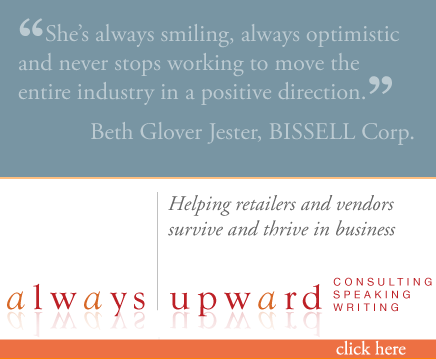

Click here to tell me what you think....
Next Comments →
Would it make sense to pay to reach all your Fans a couple of times and post the instrux so they can receive future posts?
(I only have 2,000 fans, so to reach 1,900 Facebook will charge me $10.)
Editor’s Note: For pages with larger audiences, the sliding scale runs quite a bit higher. For example, if I want to reach most (not even all) of The 3/50 Project’s fans, it will run more than $500 per post. Non-profits and grassroots movements such as ourselves simply don’t have deep corporate pockets to accommodate that kind of overhead, which is why this issue is so important.
When I made an ‘interest list’ on my home page, the entire page ghosted. I found a remedy and wrote a post about it [link removed]. So I’m wary of making another ‘interest list’ for both my profile or fan page. Yikes!
Editor’s Note: No such thing as “ghosting”–just wait a moment for the entire page to refresh. Facebook’s servers have been laggy the past couple of weeks, which results in partial page load, especially in Chrome. Just refresh again—you’ll be fine.
This didn’t work for me. Every time I refresh the page, my interest list is gone.
Editor’s Note: Odds are, the “More” link is showing up instead. Just click that—”Interests” should reappear.
Thanks for putting together the PDF files. We’ve been trying to increasingly incorporate our blog with Facebook, so these tips are invaluable.
I do not have the more button option linked to interests. My left bar list stops after friends followed by friends on chat
The ‘more’ link did not appear for me. I think fakebook has disabled it to keep people from using the workaround.
The Facebook group I’m an admin for has over 38,000 Likes. We were reaching about 10%-20% of fans, so we started using the RSS feed last night. In the past 8 hours, we’ve posted 4 times, and have reached 5%, 4%, 3%, and 1%. It sounded like a great idea, but it doesn’t look like it’s working for us.
Editor’s Note: Results will not be immediate, nor is there a way to “get back” that which is lost (the 80-90% you weren’t reaching before). The suggestions here are for retaining as much of your current reached audience as possible, as well as stacking the deck for retention of future fans.
As for the 5%, 4%, 3%…check again a few hours later. The percentage is always single digit in the first few hours.
Would you consider putting “Get Your FB Page Posts Back“ on a web page (rather than having it only as a downloaded PDF), so I could direct my FB readers to it?
+1 for publishing your “Get your FB Page Posts Back” as a page,
Thanks!
Editor’s Note: No plans to do so since the provided links opens a tab in web browsers for both viewing -and- download (without messing up formatting in the process).
I went through the process 4 times but I don’t think it ever actually made my list. I got the “ghost page” in the background while the “loading….” box appeared. It worked for awhile and then just went back to my page. I looked for my list and any updates on my page but I found nothing new.
Guess I’ll keep trying though because I had been wondering why I was not seeing much from certain pages anymore.
Editor’s Note: It’s normal for the full page to “fade into the background” while an update is loading. Upon completion, you should be returned to your home page—sounds like the process worked correctly. Be sure to look for either “Lists” or “More” at the bottom of the left side column on your FB home screen.
I clicked on More, but the only thing that came up was “Close Friends”. Help?!
I have several FB pages, and one group page for my different businesses. I followed all of the instructions, including the advanced bit to have them appear as posted (forget the exact term, but it was something like that) and just did my first blog post, and it isn’t posting to my FB pages, or showing up in the newsfeed. Any ideas about this problem? Thanks in advance, Lola.
While I think this is great info and extremely helpful am I the only one who is outraged to no end that the fans who “like” me do so because of ads that FB CHARGED me for already? That was the whole selling point. Buy an ad and get more fans to “like” you so you can post to them and grow your business. Then, they change the rules so that those fans no longer see your posts and now want to charge me AGAIN if I want fans to SEE my posts? I think the term for this is bait and switch……
Cinda,
I may be wrong, but it appears Facebook has eliminated the workaround you describe (MORE > INTERESTS > ADD INTERESTS etc.) for making sure users see a brand’s posts that you describe here:
http://alwaysupward.com/facebook_helpers/Get_Your_FB_Page_Posts_Back.pdf
I can’t find that anywhere on my personal Facebook page. From what I can tell, the only way users of the current FB iteration can be sure to see every post of their friends is to use the “Close Friends” feature.
But FB has restricted this feature to “people” only, brand pages, like ours, will have to pay the piper with promoted posts to consistently reach our readers. Can you confirm this is the case, or am I missing something?
Thanks!
@Mike:
Hmmm…not sure why you aren’t seeing the Interests list as an option—it’s still there, and still fully functional. I just set up another custom Interests list on my account, plus a second using a friend’s FB account on her laptop.
The “More” link may or may not appear, depending on how many items nibble away real estate in your left side menu bar. For me, “More” is always there (I’m admin on an absurd number of FB pages, so my left side menu is stacked full).
If “More” isn’t there, “Interests” should already appear—it’s typically only hidden behind “More” if there are lots of items above it.
Yup, when I look at my work FB page I use to administrate our brand, I see it! It’s odd that I can’t see it from my personal FB page. There, the only thing I see below FRIENDS, APPS and GROUPS is a “Friends on Chat” box.
I wonder if this has anything to do with the fact that my personal FB hasn’t yet been upgraded to the new timeline version.
Thanks for your reply…if I can get this to work, we’re going to produce a short video (with the help of your excellent instructions!) to help our FB friends see all our posts. I’ll share it with you when we’re done and we’ll be giving you a “Thanks” in the credits at the end.
Stay cool!
Great post! Dont’t forget to mention in the PDF that authors should use WP’s “featured image” when creating a post to further control the content (and impact) of the FB post.
Not sure I understand the “Let RSS Graffiti do the posting for you–don’t cave into the temptation to manually copy/paste
URLs. That way, each post will have a unique URL (web address), which EdgeRank likes.” part. Every WP generated permalink will be an unique URL. Ok, using RSS Graffiti further automates the whole thing, but that mentioned “reason” for using it, as opposed to manual copy/paste, seems rather off.
Editor’s Note: For clarification, a number of business owners manually copy paste their blog’s “front page” address (ex: MyWebsite.com/blog) rather than the unique URL for a specific post (ex: MyWebsite.com/blog/today-is-friday).
RSS Graffiti searches for and posts unique, single-post URLS—not just the home page URL—which EdgeRank prefers.
FABULOUS! What a lot of work went into those two attached PDF’s. Thank you, thank you, thank you! Great information. So impressed you shared your knowledge!
@Laura B,
You’re welcome—happy to help!
Any chance you have the answer? I have a FB page and I would like to see more of the posts from the pages I have liked as my FB page (not my personal page) coming into my newsfeed. Unfortunately, your very helpful PDF for fans of my fb page does not address how I can get these posts. On my FB page, there is no “More” button to click and no way to add an “interest” column that I can see. Any help would be much appreciated. Thanks
Editor’s note: My understanding is that newsfeed ties only to a personal account. The directions provided here should do the trick, as they have for others using them.
Next Comments →
Click here to tell me what you think....