 One of the constant challenges I hear from independent retailers (in particular) is the tight rope walk between time-sensitive website updates and not-so-time-attentive website designers. Merchants need to swap out images and text on their sites continually, which isn’t exactly lucrative work for most tech folks.
One of the constant challenges I hear from independent retailers (in particular) is the tight rope walk between time-sensitive website updates and not-so-time-attentive website designers. Merchants need to swap out images and text on their sites continually, which isn’t exactly lucrative work for most tech folks.
Which is why my heart leapt with glee upon learning about Adobe’s latest venture—Muse. It marries the ease of InDesign with HTML-5, providing a possible solution for current Creative Suite users.
Muse makes it possible to design an entire website as if it was for print while the application translates the site into HTML code in the background. Finished pages can be uploaded to your webhost server through a simple FTP transfer program like Fetch (for those of us on Macs, think: drag and drop). The program is offered exclusively through Adobe’s new Creative Cloud service—no disks. You download it on up to two computers, then use it as long as you continue paying the subscription. All future version upgrades are included and automatic.
(They also offer Adobe web hosting, but I’d pass on that…would be much, much better to host on your own with Google Analytics in the background to track traffic.)
As a stand-alone purchase, Muse costs $25/month without an annual contract; $15/month with. There’s a free 30 day trial if you want to give it a spin.
Muse is also included with Creative Cloud CS subscriptions.
Which brings me to Part II of this post—upgrading the CS apps you currently own. Adobe launched CS6 last week, in two formats:
Purchase a traditional CS upgrade for your full current Collection
(disks or download)
You buy it, you own it, just like before. Upgrades from earlier versions are priced on a sliding scale, depending on how old your current version is. (My CS4 Design Premium upgrades at a whopping $949…from there, CS5 and CS5.5 upgrade at $749 and $375, respectively). If you want a new version down the road, you’ll need to buy a new upgrade at that time.
Subscriptions through Creative Cloud (individual apps or full CS family)
Choose either month-to-month or a discounted annual contract. You download the CS programs on up to two computers (Mac and/or PC). As new versions launch, your copies upgrade automatically–you’ll always be using the most current software, as long as you continue to subscribe. If your credit card expires or declines, Adobe notifies you, then grants a five day grace period before they remotely “turn off” the apps on your computer.
If you opt for individual apps, you can cherry pick (and pay) for only those you actually need. individual app subscriptions are priced a la carte.
If you opt for the full CS family, you’ll have access to every single CS program on earth, plus a handful of additional services (including Muse). While that’s overkill for most of us, it’s less expensive than subscribing to programs individually if you use more than two CS apps.
Full CS Creative Cloud subscriptions cost $600/year (there’s a special running for current CS users that cuts the annual price to $360 for the first year).
To recap, Creative Cloud offers:
• Full CS subscriptions (all programs)
• Individual CS app subscriptions
• A few stand-alone subscriptions, one of which is Muse
As for “to Cloud, or not to Cloud,” that’s going to come down to pricing for most folks. For me, there’s a real appeal to dodging the $949 upgrade…especially since I tend to upgrade every other year. Now that Adobe is spitting out new versions like sunflower seed shells, the dollars are adding up fast. Cutting that back to $360 the first year, then $600 the second comes out better price-wise, plus it includes unlimited updates and a few nice extras.
No matter what, I’m giving Muse a spin, since my beloved GoLive won’t run on Mac’s Lion operating system. If it’s half as cool as it sounds, I just might be able to start unlearning the reams of HTML code that have been cluttering my brain for years.
Or not. My inner geek actually likes the stuff.
Links to learn more:
Macworld’s overview of Adobe CS Creative Cloud
http://macw.us/K4iB4q
The full CS Creative Cloud Subscription plan
http://www.adobe.com/products/creativecloud.html?promoid=ITKJK
Creative Cloud FAQ
Scroll to bottom of page, then clink the link under “Still have questions?”
http://www.adobe.com/products/creativecloud.html?promoid=ITKJK
Individual app subscription plans and pricing
http://www.adobe.com/products/creativesuite/cssubscription.html
Individual app subscriptions FAQ
Click the Subscriptions link to reach that portion of the page
http://www.adobe.com/products/creativesuite/faq.html?PID=2159997#subscriptions
Introduction to Muse
BE SURE TO WATCH THE VIDEOS linked at the bottom of each description paragraph.
http://www.adobe.com/products/muse/features.html
Muse FAQ
Loads of great info
https://www.adobe.com/products/muse/faq.html
Muse tutorial and videos
I’m glad to see Lynda.com on the list; it’s a fabulous on demand, subscription-based service.
http://www.adobekb.com/
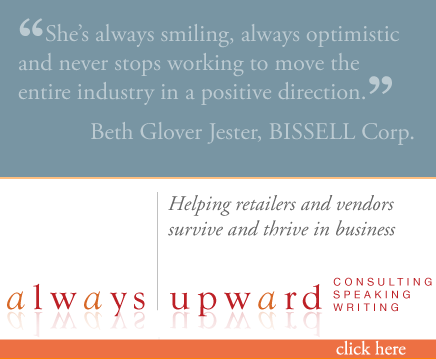

Click here to tell me what you think....
Actually, I have found the best solution for 99% of small (and many medium/ large) businesses is WordPress. It’s super simple to learn, updates are frequent, and oh yeah…it’s FREE!
I always feel badly when I work with clients who have spent so much money and time to learn a too-complicated system when they realize how much easier and more flexible WordPress is to use.
As a former retailer, I completely understand the need. However, I’d argue that if people are feeling frustrated by their web developers, they haven’t truly found a partner in their online marketing. They’re rare, but they’re out there – you just need to work to find the right person that isn’t going to push some technology on you, but rather listen to your needs and work to find a web solution that will work for your business and your updating schedule. I have many happy clients who can easily update their sites on their own schedule and aren’t limited by their lack of coding knowledge.
In regards to the Adobe service, while I have not evaluated it, anything that writes HTML for you will never provide the best solution for SEO, browser compatibility (to assure everyone can see the same thing no matter what browser they’re using), and the best functionality and user experience. It’s just impossible to beat hand-written code. However, there is a balance that must be met between strict adherence to coding standards and making life simpler for the small biz owner. That’s where a web professional (and a true SOLUTION provider – not a tech-pusher) will be absolutely critical in helping bridge the gap between the business owner and the technology.
It’s more about finding the right person and the right solution (that involves someone who knows how to code), rather than jumping to something that will be a band-aid workaround.
@Kelly,
Muse is a fabulous middle ground, in my opinion. Retailers have been walking away from their current sites and designers in favor of Typepad and WordPress (.org and .com), which we both know is a less than ideal solution. Muse puts another option on the table—it allows a business owner to update on their own, as needed, without paying a fortune or waiting for weeks.
I agree that a good web designer will be a “partner” and work with you, but sadly, those folks are few and far between. Most are great during the initial build out, but once the day-to-day updating begins, few are happy to tweak here and tweak there, since tiny changes don’t pay the rent.
If I had a nickel for every retailer who told me tales of web designers who don’t return phone calls…ignore emails…put off site updates for weeks…. Sadly, at least in retail (where frequent updates are common), it’s become the rule, not the exception.
@Jen,
Until Muse, I would have agreed, but the addition of
code, analytics, and the ability to design outside of a template environment make Muse a much better option for merchants already familiar with InDesign or Illustrator.It’s not a one-size-fits-all (nothing is), but…sure does fit a specific niche really, really well.
I think I’ll stick with trying to support my locally owned, small business web designer. Finding that person who can become a partner in your marketing is so vital, and great communication is key. And I’m fortunate to have that. But, I also like knowing that I’m also doing my part to help other small businesses in my community.
@Cinda-
I can appreciate your POV. I’ve found in my work with small businesses and non-profits that what many really want is not to have to deal with any of the ‘geeky’ things some of us may find fun.
For them, managing a website is often seen as a necessary evil and they are forced to choose between spending too much money or too much time that could be better spent elsewhere.
Wordpress is a tool that makes it tolerable and, with the right help upfront to set it up properly and a coach to show them how to manage it, can even be enjoyable.
Options for mobile-friendly design, analytics, built-in SEO, nearly unlimited template options and customization possibilities, and no ongoing commitment to contracts/ costs, it’s a tool I whole-heartedly recommend for 99% of them.