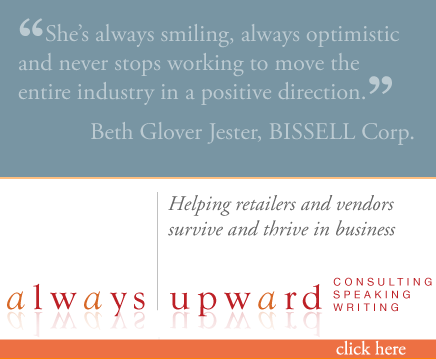What are RSS and Twitter?
RSS feed (def: Really Simple Syndication)
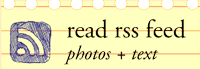 For those of you not familiar with RSS, “real simple” might sound real crazy. Trust me, though. It really is simple. Here’s how it works:
For those of you not familiar with RSS, “real simple” might sound real crazy. Trust me, though. It really is simple. Here’s how it works:
1. Set up a reader program (see below)
2. Click on the RSS link on blogs you like
3. Read your favorite blogs-—all of ‘em-—on a single web page
The benefit is that you don’t have to visit a whole bunch of different websites to keep up with the news. You can log into your reader webpage, then flip through the posts you haven’t read yet, kind of like thumbing through the morning newspaper, complete with photos. Depending on your reader, you can skip over the ones you don’t feel like reading, as well as highlight those you love. It’s a major time saver in my world.
So where do you find a reader? And how hard is it to set up?
My favorite (because it’s…well…simple) is Google Reader, but there are others too. In fact, Mac Mail even allows you to accept feeds right inside of your email program. Who knew? To learn more about Google Reader, click here.
To view a short video explaining RSS feed in layman’s terms, click the play button in the frame below.
.
What’s this Twitter thing all about?
 Well, this is where you’re going to probably think I’m nuts. Twitter is a live-time example of social media at its best…or worst, depending on how tech-friendly you are. It’s a running diary of sorts, test only, that runs 24/7, documenting conversations and interaction between fellow Twitterers. You subscribe to a particular user’s “tweets” to see everything they post throughout the day.
Well, this is where you’re going to probably think I’m nuts. Twitter is a live-time example of social media at its best…or worst, depending on how tech-friendly you are. It’s a running diary of sorts, test only, that runs 24/7, documenting conversations and interaction between fellow Twitterers. You subscribe to a particular user’s “tweets” to see everything they post throughout the day.
While it sounds like something that could get overwhelming FAST, the reality is that you use it when you want to, you don’t when you don’t. Mostly, I use it to notify people who subscribe to my “tweets” of new blog posts and to give them quick updates from show floors at market, but also throw in some social stuff and real life information.
As for that “overwhelming” thing, there’s a limit of 140 characters per “tweet.” If the sender doesn’t clam up, the system will clam up for them. Or something like that. (I promise not to bury you in tweets about my morning coffee and trivial stuff. Who has that kind of time on their hands???)
To view a short video explaining Twitter in layman’s terms, click the play button in the frame below. To sign up for Twitter, click here.