![]() For the most part, I like the new Timeline layout on Facebook Pages (with the glaring exception of their “no promotions or ads on your Cover” rule that’s just plain absurd). Today, however, I hit a new twist that has me practically levitating: The overhauled Events set up is a train wreck of a mess.
For the most part, I like the new Timeline layout on Facebook Pages (with the glaring exception of their “no promotions or ads on your Cover” rule that’s just plain absurd). Today, however, I hit a new twist that has me practically levitating: The overhauled Events set up is a train wreck of a mess.
Original Coke vs. new Coke
The original Events version = Black
The new Events version = Red
Location address options made them easy to read at a glance. The choices were:
- venue name, or
- venue name + street, or
- venue name + street + city and state
Locations get one line of space, jamming everything together. Great if your venue is significant enough for Facebook to deem “mapping worthy;” lousy if your venue isn’t. Disasterous if your venue is in a building that’s shared with another business, since that’s what will show up as your location.
“Start time” and “end time” were entered, then remained static.
“Start time” and “end time” now have time zones attached….and they can only be adjusted if your venue appears in Facebook’s auto-mapping system (see problem above). If not, and if the venue is in a different time zone, too bad, so sad. It’s going to post with the zone you live in.
Event images are added prior to posting to the wall.
Event images can’t be added until AFTER the event posts to your wall. (Where’s the logic in that?)
Events post as a new status update, top of the Page, compete with event image.
Events post as tiny text-only Activity listings, in the righthand column, with no image, making them virtually invisible. To post them as status updates, you now have to take an additional step and Share the event to your Page (after it’s posted as an Activity).
My trip through FB Events hell
The lack of multiple address lines is a real problem for those of us who hold events in outside venues. Today, I posted an event to be held in a Colorado location whose Community Center doesn’t appear in Facebook’s automated mapping system. That meant I had to cram the entire address in (venue name, street address, city, and state) into one single line. Harder to read, less user-friendly.
The real trap door came a moment later, when I entered the event’s start time. Facebook’s automated system showed the times as CDT since that’s where I live. You can click the gray time zone label to change it, but….your location address can’t include a venue name that’s not in their mapping system.
So I removed the venue name (yikes), leaving only the street, city, and state…which Facebook recognized…
…as the local NRA office since, apparently, they share the building.
So now, the event has posted, with the wrong time zone, a long jammed up location address (sans NRA), and a follow up comment telling folks to ignore the time zone.
Given the critical importance of doing everything possible to appeal to consumers, small businesses need a simple system that gives their events high visibility with the least amount of hassle…not new twists that decrease visibility and limit their options.
Facebook, what the heck were you thinking?
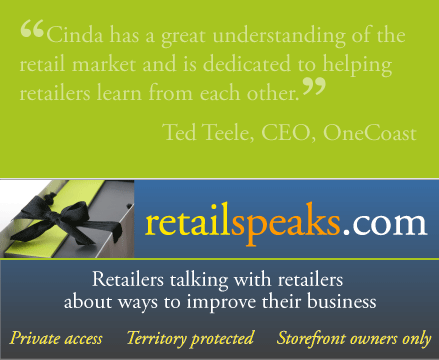

Click here to tell me what you think....
What were they thinking?! I suspect they were thinking of keeping their employees busy, not thinking “in the shoes” of the users – as usual!
One workaround is to go to the event listing, copy the url, then post the url with the event information as your page/profile status. Additionally, if you are working on a page, you can pin or highlight the post. Pinning will put your post at the top of the page for 7 days (at which time you can re-pin). Highlighting will double the width of the post. This method also gets you into the newsfeed, which is where 90+% of your “friends” or “fans” see activity. It is also effective to use the “wheel” on the top right corner of the event listing to send messages to your invited guests.
Cynda, I agree with you that this new event process is NOT improved, but I learned a LONG time ago (relatively speaking to Facebook!), that it’s Facebook’s world and we just get to play in it . . . for free. And Facebook’s culture is to upset our apple cart on a regular basis to keep the drama going and keep the attention focused on . . . . ta da . . . Facebook. Administering over 50 Facebook pages for local independent businesses definitely keeps me on my toes and sends me into near apoplectic fits on occasion. But, we adapt and continue to find Facebook of value.
By the way, the most ridiculous part of the new timeline is that there is no chronological sequence option. I hate toggling between posts by page and posts by others . . . doesn’t timeline imply chronological by post? Big ARGH!
Thanks for all you do to help locally owned businesses. We still speak of your visit to Redlands, CA last year and are continuing the good fight. (We have two The 3/50 Project-inspired pages: RIBO — Redlands Independent Business Owners, and S.N.O.B. IE — Support Neighborhood Owned Businesses in the Inland Empire — would love to have you among our fans.)
Theresa, you rock.
FYI: Found (and Liked) the RIBO page, but can’t locate S.N.O.B. IE on Facebook. Searched by the full name, as well as the abbreviation. Drats!
THANK YOU for keeping the flame burning in Redlands!
I’ve just set up an event for a page, and I had to do what Theresa said above, pin it to the timeline. But now I’m confused about where to make additional posts about the event. Everyone will see it on the timeline, but if I post directly in the event, will fewer people see it? It’s as if bad housekeeping gets you more exposure.
For me it’s posting events as PDT even though I’m in CDT, and there is apparently no way to change it. Maddening. I have never lived in PDT.
Click here to tell me what you think....