 Planning to attend NSS? Want to know where the treasures are? No sweat.
Planning to attend NSS? Want to know where the treasures are? No sweat.
I’ll be Twittering from the show floor as I walk the booths at the Javitz; all you need to listen in is a free Twitter account and a cell phone. With those, you’ll be able to receive short bursts of info, live from the aisles, with my honest opinion about what I’m seeing…good, bad, and hmmm.
Twitter messages are only 140 characters long, max, so this is easily manageable. Every so often, your phone will beep to tell you there’s a text message. You look…and…voila! “Great recycled note cards by Perfect Papers…fresh colors…good show special. Booth 1354” pops up. Eeeeeasy as pie. All you have to do is read five seconds’ worth of text…then bolt to grab the goodies.
Here are your paint-by-number directions:
STEP ONE: Set up a Twitter account (if you have one, keep reading)
1. Go to Twitter.com
2. Create a free account
STEP TWO: Now that you have a Twitter account, follow me
1. Go to my profile (twitter.com/cindabaxter)
2. Click on “Follow,” just below my photo.
STEP THREE: Get your cell phone into the game
1. Go to the Settings link in the menu (top right corner of the screen).
2. In Settings, click the Devices tab. Set up your mobile phone there.
STEP FOUR: Let’s tie it all together for NSS
(NOTE: Do this step the day before the show)
1. Go to my profile (twitter.com/cindabaxter). See where it says “Device updates” below the photo? Click on that.
2. In the new box that opens, click on “Device Updates ON”
You can actually set the Device Updates “on” before that, but doing so means your phone will get all my tweets between now and then; some days, that might be a couple…other days, might be a lot. Just depends.
This will be fun, as well as worth bragging rights with your thirteen-year-old nephew who will be blown away that you tweet. Cool beans.
(Don’t say that last part out loud. You’ll lose street cred with the kid.)
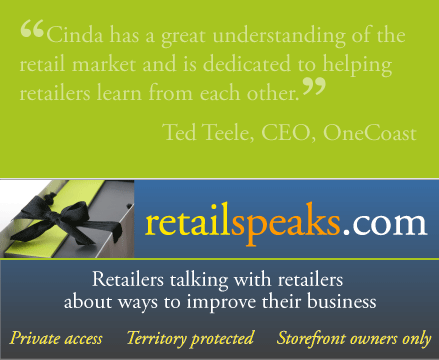

Click here to tell me what you think....