![]() The last couple of posts (here and here) focused on the negative impact EdgeRank has on Facebook page posts, essentially whittling their recipient audience to a paltry 6% (for most) to 12% (the lucky ones). The suggestions offered had to be undertaken by fans, leaving page admins feeling pretty helpless.
The last couple of posts (here and here) focused on the negative impact EdgeRank has on Facebook page posts, essentially whittling their recipient audience to a paltry 6% (for most) to 12% (the lucky ones). The suggestions offered had to be undertaken by fans, leaving page admins feeling pretty helpless.
So…time to focus on what those of us “behind the curtain” can do, in hopes of turning at least a little of the tide back our way.
First, a stark reality.
Old school:
Great original on-site content = more fan engagement
New school:
Less original on-site content = more fan engagement
What that means:
Outbound* links are more valuable than words typed into a post.
* According to EdgeRank, the most valuable links are those that point back to something inside Facebook, but who wants to do that?
Typing a truly rich, complete post that delivers on its own will kill your “people reached” percentage. If something can be fully understood without clicking a link to get more, you’re working against yourself (excluding writers capable of consistently constructing posts either so extraordinary—or so hot-button driven—they compel readers to constantly comment or share). You have to corner readers into taking action if you want to retain an audience.
You see, EdgeRank heavily favors two groups: Fans who prolifically share-share-share-comment-comment-comment (think: those who amass 724 “friends” on their personal profile, only 22 of which they’ve actually met) and pages whose posts are so negative or incendiary they all but incite online riot. Both result in disproportionate fan-to-page interaction.
Most users between the ages of 25 and 55—a target market the majority of pages aim for—share and like occasionally. They comment…but not on every post from every page. They’re the quiet grownups who don’t see Facebook as the center of their universe.
The solution (two, actually):
Fan side — Lists
Admin side — Outbound links
Rather than get into the whole step-by-step here (would result in one seriously long blog post), I’ve put together a couple of easy peasey “how to” PDFs that walk you through each process.
The fan version (“Get Your FB Page Posts Back“) helps users reclaim the page streams they most want to see, without having to constantly click and comment. It can also be shared on Facebook pages, in email newsletters, etc., for those admins who want to help fans out.
The admin PDF (“Improve FB Post Visibility“) sets out a simple road map to increase viewer activity without increasing your work load. The initial set up may seem overwhelming if you don’t have WordPress installed on your website, but rest assured—the end result is worth it.
Bottom line? Facebook has put it on fans’ shoulders to interact—a lot—with pages or risk them disappearing from newsfeeds. Admittedly, wonderful posts that inspire comments and shares are worth more than ever. For the rest of us who weren’t born with Shakespeareian talent, well…gotta go for the clicks.
If you think this is helpful, please click one of the “share” buttons below. The more fans and admins who know how to work with EdgeRank, the more small businesses, non-profits, and grass roots movements that will be able to reconnect with their audience.
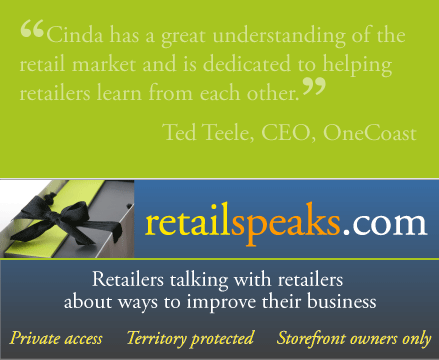

Click here to tell me what you think....
← Previous Comments
Next Comments →
THANK YOU! THANK YOU! THANK YOU!
Editor’s note: You’re welcome.
Keep in mind, for every workaround there’s another road block.
Ditto that. Technology (and most certainly, Facebook) doesn’t sit still for long.
I was following the steps to add to connect my blog to rss graffiti and when I entered the link to my blog, it advised that the address was a website and not an rss feed. My blog is with blogger.com but I never give fans the blogger address, I give them my website link for the blog page on my site. Is it just a matter of giving rss graffiti my blogger address and not the web address? If I give them the blogger address, does that mean I won’t get the visiter and pageview credit? I’m really hoping I don’t have to create an entirely new blog!
Cinda,
I know that FB gives preference to manually updated posts over automated postings like Networked Blogs, as they group multiples of those together. Can you determine if that would still be the case of manual over the RSS Graffiti?
Editor’s note: My understanding is that posts running through RSS Graffiti are counted as individual posts, not “bundled” as you describe, each appearing with their unique URL string attached.
Thanks so much! I’ll be directly sharing this with my fellow bloggers and readers
This is VERY helpful. Thank you! I have a question: can you set up your blog to “feed” to two Facebook pages? I have my non-profit and my personal author/speaker page that I’d like to push my blog posts to. Will that work? Will it affect EdgeRank ratings?
Thank you for the information! I also learned that FB users can go to your FB page, hover over the ‘liked’ box, and then select ‘Add to Interest List…’
How about this one: I’ve had Facebook and Twitter sync for months so that my FB work/fan pages posted to their respective Twitter feeds, and my private page did not. This morning they were working fine. This afternoon, nothing I post to FB is getting tweeted. Google, twitter, and (of course) FB have provided no answers. Anyone else ever have this happen?
I appreciate the info, suggestions, and agree with all sentiments and insert-expletive directives aimed at Facebook. But when I click to share these posts I get an error message: HTTP Status 500: Exception Report. I’ve not yet tried the recommendations, but I hope they work.
Cinda, great & helpful post & I have a question: I created a Likes List for my product page last night per your instructions on the pdf. I made it “public” though realize it’s not the best choice for my fans. I wanted to change that, but can’t find the list to edit. Where is my list? I gave it a name, but it’s not showing anywhere… Thanks!!!
Editor’s Note: JT, the users (fans) need to make their own lists, then add your page to them. The second bullet point regarding type of content is intended for page admins.
One way I’ve heard that works well for others (I don’t have near enough Likes on my business page – yet – to worry about it) is to make sure one or more of the owners of the business has a personal page at FB. Every time you post something on the business’ page, “Share” it on your personal page with an encouragement to click over to the bus. site to leave comments. This helps with the apparent “click rate” part of the algorithm (as far as anyone has told me)
I had the same problem others had of not seeing the “more” choice on the left side of my FB page. I did find a way around that. Go to the home page of a business or interest that you have liked. Hover over the “liked” button, and click on the option to “add interests.” On the left side of the box that pops up, you can choose “pages” or “friends.” Choose “pages,” and all the pages you have liked will appear. You can then click on the ones you want to make the blue checkmark appear, and then go on to create and name your list. After you’ve done that, the name of your list (and, for me, the “add interests” choice as well) will now appear on the left side of your home page.
I don’t know how to edit my previous comment. When you hover over the “liked” button, the option to choose is “add to interest list,” not “add interests.” You can then create a new interest list. Sorry. I was doing it from memory, which I should never trust!
I was wondering if you have any info on email all fans of your own fb page. It used to be doable, but I don’t se the marketing option. I feel like my fb fan page has been “neutered” for lack of a better word.
Thanks,
Kath
Editor’s Note: The option to message all fans has drifted off and on FB pages for a while…haven’t seen it ages, but didn’t know if that was because our fan count has exceeded some mysterious number or if it was simply FB’s way of making sure page admins don’t circumvent the pay-to-post option. My vote (sadly) is for the latter.
Any idea how this works if you have multiple Page Admins? Does the feed get associated to the page account or to my personal account I’m logged in as?
The reason I ask is I’m stepping down from being an admin for a page so I logged in with the generic account that was used to create the page. I installed RSS Graffiti and the feed already showed up. I was very surprised and just wanted to see if that’s normal.
Good articles, and I am going to look into implementing the Admin features. BUT, you didn’t cross over the ideas very well.
As an Admin you could also create an Interest List with your own page (and any other related pages), make it public, and then Share it and get your fans to add it. Also, instead of staying down under Interest Lists, optionally show fans how to click on the little pencil icon and “Add to Favorites” so that it jumps up to the top group of pages, groups, lists, etc, etc.
Editor’s note: Interest Lists weren’t mentioned because they didn’t exist when the original post was written. Since their implementation, (a) they provide an alternative, yet few FB users remember to check them, and (b) “Add to Favorites” does not appear in the “Like” drop down menu on FB pages.
FB has also, since the writing of the original post, added “Get Notifications” to the drop down menu, but that’s already beginning to wear thin as fans are pinged every. single. time. one of their Liked pages posts an update.
Spot on with this write-up, I absolutely feel this site needs a lot
more attention. I’ll probably be back again to read through more, thanks for the information!
Editor’s Note: Thanks for the kudos…and yes, the blog’s been a bit :::ahem::: back–burnered lately as I attend to The 3/50 Project. My bad….
Thanks for this really helpful! I’m just setting up my blog on RSS Grafitti but stuck on rss source url for my Wordpress blog. Any pointers??
← Previous Comments
Click here to tell me what you think....