 While in Atlanta for the gift show, I was showing a retailer how to use Dropbox to stay connected with her store. Prepared to hear “Thank you for showing me this, Cinda,” instead I got “Why in the world haven’t you blogged about this???”
While in Atlanta for the gift show, I was showing a retailer how to use Dropbox to stay connected with her store. Prepared to hear “Thank you for showing me this, Cinda,” instead I got “Why in the world haven’t you blogged about this???”
Yeah. Good point. My bad for not doing so earlier—especially since it’s even more useful at home the rest of the time. Here goes.
What is Dropbox?
Imagine a manila folder on your desk at work. It’s full of show notes, To Do lists, torn out pages from magazines, copies of inventory sheets, etc. When you sit at your desk, it’s easy to reach, flip through, and use.
Now imagine you can reach it from Atlanta. Or Dallas. Or New York. Or Las Vegas. Or Seattle.
When you install Dropbox, it puts a folder on your computer at work (Mac or PC), then duplicates that folder on your travel laptop and mobile device (iPhone, iPad, Android, and Blackberry). Whatever you save into your Dropbox folder is saved to all the computers and/or mobile devices you have on the same account.
And it’s backed up on the Dropbox server (complete with time stamped, archived historic versions if you opt for their Pack Rat service—something that’s saved my hide more than once).
The first 2Gb of space are free; if you use this link to sign up, you’ll get an additional 250Mb of free space (there’s a video too, showing how all this works).
Here’s an example of Dropbox helping on a market trip:
1. Let’s say you’re planning to go to the New York gift show in a couple of weeks. Before you leave town, install Dropbox (free), then create a folder inside your Dropbox folder called NYIGF Jan 2012
2. Put all the documents you’ll want for the New York show into the NYIGF Jan 2012 on your computer at the office: booth lists, scanned pages from magazines, inventory sheets, etc.
3. Also create a “shared folder” inside your Dropbox folder titled Staff Access (once you’ve signed up for Dropbox, the process is easy). Since Dropbox is secure and encrypted, “shared” folders are only accessible to the person/people you designate. They won’t be able to see or access anything other than that one folder.
4. When you get to New York, fire up your laptop. Provided you installed Dropbox on it too, all the files in the NYIGF Jan 2012 in your office will also appear here…just as if they were next to you on the desk.
Swapping photos and files
Now…here’s where the really cool part kicks in.
Let’s say you’re in a booth looking at something you think will be amazing in the store, but want to run this past your business partner or manager too—neither of which is with you in New York. You take a photo of the item with your phone…save it into the shared Staff Access folder using the mobile version of Dropbox…and bam! The photo appears on the store computer that employees use.
No having to go through email steps. Just save to the shared folder and Dropbox does the rest.
Now, let’s say your manager received something in the mail she thinks you’ll want to see ASAP. She scans it as a PDF, saves it to the Staff Access folder, and yes…it appears on your phone.
Basically, you’ve found a new way to pass notes back and forth without the teacher getting mad.
Best part? You can have as many shared folders as you want: One for the manager only…one for the entire staff…in addition to all those un-shared folders that only you can access.
Me and My Dropbox
Personally, I adore Dropbox and use it heavily to keep my home computer, office computer, laptop, iPad, and iPhone in sync with each other. No matter where I am, I have access to my files and photos. I can forward things to the shared office folder, no matter where I am in the world. I can access store documents from my living room.
Nearly my entire digital world is as close as a keyboard and internet signal.
Even if you use Dropbox for work, it’s still available for personal stuff too. Now that I’m deep into researching the family history, I can use a shared folder that only my cousin in Denver can access, allowing us to swap old family photos without worrying about slow email or large attachments. I’ve set up another for my brother (in Nebraska) to use so we can send family business documents back and forth. He and one of our employees has a completely different shared folder so they can view contracts and photos on the fly…even from their phones.
Pretty slick.
Like I said—first 2Gb of space is free, and if you use the link here, the next 250Mb are free too.
Enjoy!
In the spirit of full disclosure:
Dropbox doesn’t know me from Adam and had no part in me posting this rave review…am just someone who’s been a happy Dropbox customer for a few years, and am embarrassed not to have shared this info sooner. If you use the link provided above, you’ll get free space and so will I—a win/win all the way around!
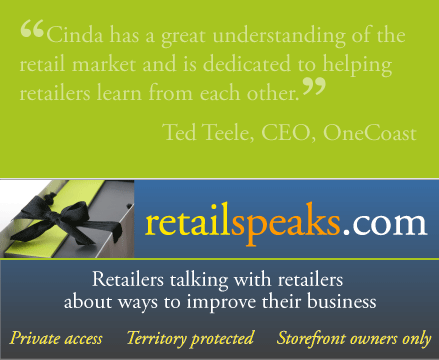

Click here to tell me what you think....
Agreed! Dropbox is such an amazing business tool! So nice to not have to carry around a zillion flash drives between my devices.
No kidding. I actually needed a flash drive to load documents from my parents’ scanner over the holidays and couldn’t find one in my computer bag, anywhere. Then it hit me…that’s old school! I don’t need them anymore, therefore, I don’t carry them anymore. Time moves on….
I couldn’t agree more….I’ve been using Dropbox for over 2 years but this past Atlanta market was the first time I used it for market. Loved it!!!! I uploaded my credit sheet so could easily find my tax ID#’s in one place (the one stupid # I can’t seem to memorize) and could email it immediately if necessary!