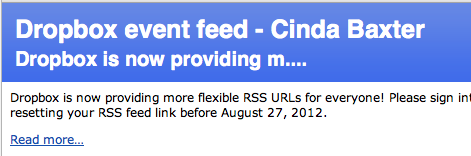 Yesterday, the following message landed in my Dropbox RSS feed:
Yesterday, the following message landed in my Dropbox RSS feed:
Dropbox is now providing more flexible RSS URLs for everyone! Please sign into https://www.dropbox.com/events and retrieve your URL by resetting your RSS feed link before August 27, 2012.
Given the rash of security hiccups in the news lately, this message seemed odd…even odder when there was no mention of retrieving URLs or resetting feed links on the Dropbox blog or website.
I just heard back from Dropbox Support, and yes, it’s legit. They’re rolling out a bunch of new security features—this one simply hadn’t been announced yet.
A word about Dropbox RSS feeds
One of the glories to Dropbox is that you can set up “shared folders,” allowing multiple users to add, remove, and update items in that specific folder.
For example, my brother (in Nebraska) and I have a “shared folder” on Dropbox. When a document needs my signature, he puts it in the copy of our shared folder on his PC—within moments, it magically appears in the corresponding folder on my Mac (in Minneapolis).
Once I’ve printed, signed, and scanned the signed document, it goes back into my copy of the shared folder; moments later, it pops up in his. Unlike email, Dropbox uses Secure Sockets Layer (SSL) security and AES-256 bit encryption, making the process both easy-peasey and über-safe.
That doesn’t mean he always remembers to tell me there’s something new in the folder, however. For that, RSS feeds are perfect. Any time a document is altered, added, or removed from a shared folder, an RSS alert appears in Apple Mail, letting me know what happened and where.
(You can also set up desktop notifications, but I prefer RSS—especially since I’m often on the move, between computers.)
For directions on how to set RSS feeds up, click here.
Not familiar with Dropbox? What the heck are you waiting for? Check out my earlier post about this can’t-live-without-it service.
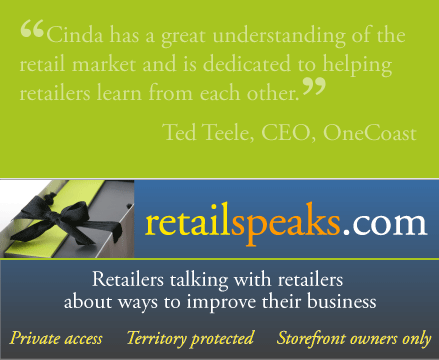

Click here to tell me what you think....
LOVE Dropbox! Thanks for the tip, I changed my settings so I won’t miss a thing. This tool is fantastic for making long-distance projects such as creating websites a possibility!